SSO Required for VPN
New Process Begins Sunday, May 5
ECU’s virtual private network (VPN) is an encrypted virtual tunnel between off-campus devices and on-campus information. Connecting to ECU through remoteaccess.ecu.edu prevents unauthorized persons from accessing data traveling between your computer and ECU’s network.
Enabling SSO for remoteaccess.ecu.edu only slightly changes the login process.
What does this new process look like?
Most of the login process remains the same. First, open the Cisco Secure Client app, check that the VPN URL is correct and click Connect.
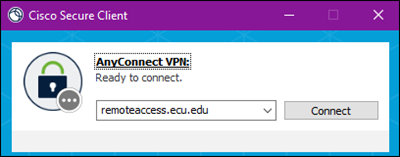
The SSO Sign in page opens. Type in your ECU email address. Click Next.
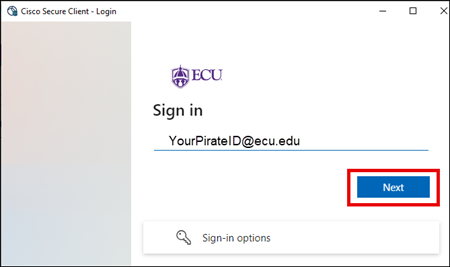
Type in your ECU password. Click Sign in.
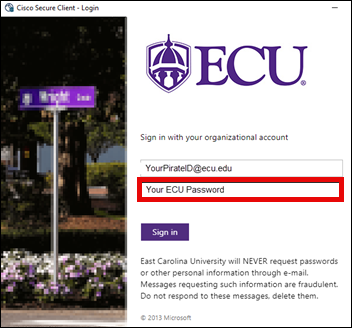
Verify through your account authentication process, then agree to the Acceptable Use Policy.
To see the full, step-by-step process, see these IT Knowledge Base articles:
Note: Users can only connect to resources for which they already have access.
If you have questions, call the IT Service Desk at 252-328-9866 or visit your nearest Pirate Techs location.
Post expires at 8:51am on Monday November 3rd, 2025
