Cisco Secure/AnyConnect VPN Client Updates
Beginning Tuesday, May 13, Patch My PC will deploy an update to all ECU-managed Windows computers that moves the Umbrella Roaming Client under the Secure Endpoint interface.
Additionally, the AnyConnect VPN client will be installed on your computer as well, so that going forward you will see all three clients in one dialog box through the icon in your system tray:

Install or snooze the update
Most updates automatically install in the background. However, for the Cisco Umbrella update, you must take action once you see the Patch My PC application installer pop-up on your computer screen.
You may decide to install immediately or snooze the update for 24 hours. Click the Snooze Install link to postpone. You can snooze the update up to three times after which it automatically installs.
Close conflicts, then install
Step 1. The pop-up alerts you that,
“Your organization requires the install of Cisco Secure Client – AnyConnect VPN 5.1.7.80 (x64). To ensure files aren’t in use during the install, Cisco Secure Client – AnyConnect VPN 5.1.7.80 (x64) needs to be closed. Please save your work and close the application to proceed with the install. You can postpone the install up to 3 times(s). If no action is taken before the timer expires the install for Cisco Secure Client – AnyConnect VPN 5.1.7.80 (x64) will be deferred.”
Step 2. When you are ready, click the Close All and Install link to begin the update installation.
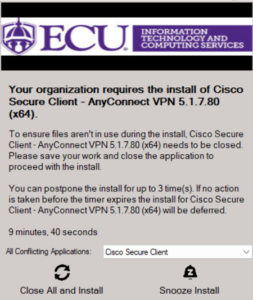
Need assistance?
Call the IT Service Desk at 252-328-9866 or visit your nearest Pirate Techs location.
Post expires at 9:01am on Tuesday May 12th, 2026
