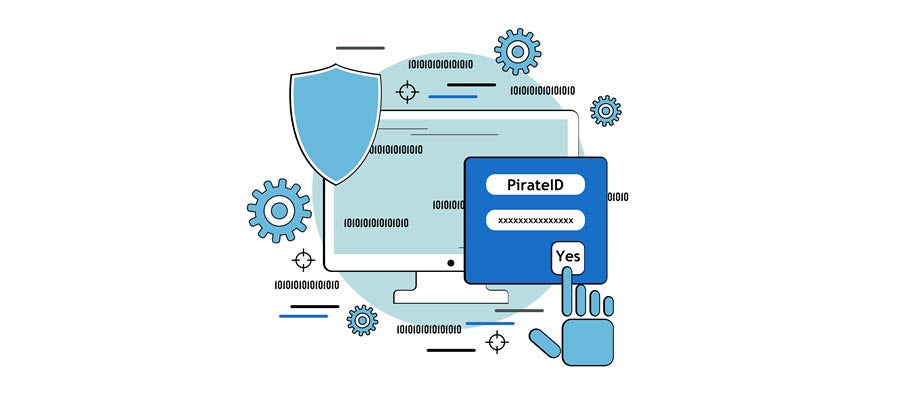UAC for ECU-Managed Windows Computers
To continue our goal of improving the security of ECU’s user-assigned devices, ITCS is enabling User Account Control (UAC) for ECU-managed Windows systems on Monday, November 20.
What is User Account Control?
UAC is a security feature to prevent unauthorized changes to your Windows 10 computer or device. Changes range from a new program you’ve downloaded, an app feature you wish to implement to something more nefarious like a virus.
Once UAC is active, any system changes – whether initiated by you, a current app or a hacker – are only executed after your (administrator) approval.
How does UAC work?
Beginning Monday, November 20, you, as the computer’s administrator, must complete the UAC form and click the Yes button to execute any system changes.
The two examples here explain how this works.
Example 1
Microsoft Word is launching but requires elevated permissions. If you launched the Microsoft Word app, enter your PirateID and password into the UAC dialog box, then click Yes. This allows Word to open/update.
If you see the UAC prompt but did not open or use Microsoft Word, DO NOT enter your PirateID and password. Just click No to prevent the action.
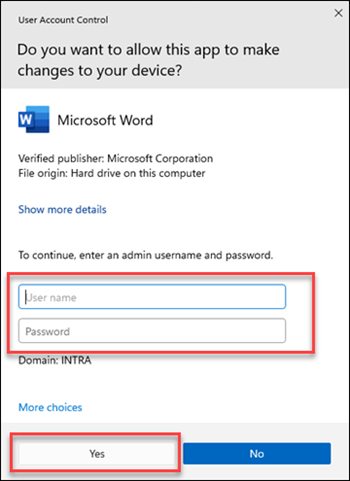
Example 2
Microsoft Management Console is launching and needs elevated permissions. If you requested the change, a Windows setting or new configuration, enter your PirateID and password, then choose Yes. The Microsoft Management Console opens.
If you see the UAC prompt but did not request changes to Windows settings or configurations, DO NOT enter your PirateID and password. Choose No to prevent any action using elevated permissions.
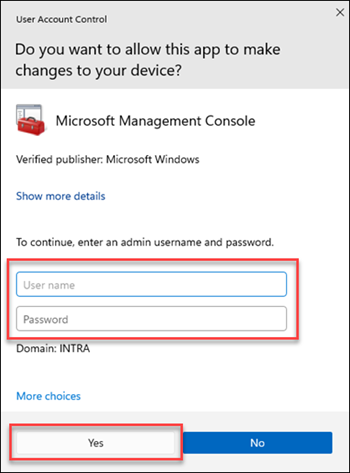
So, after the November 20 launch of User Access Control, you can feel more confident about the security of your ECU-managed Windows computer as you will be alerted to any changes to your system.
Post expires at 3:02pm on Tuesday May 14th, 2024