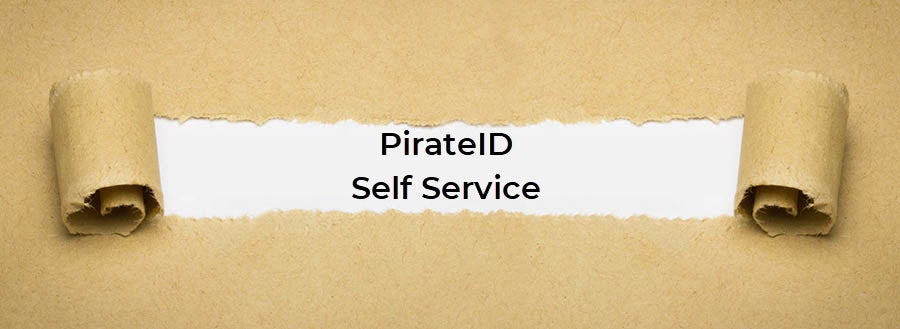New Password Reset Service Coming March 2024
Early adoption begins this month
ECU is transitioning to a new password reset (SSPR) process March 4, 2024, called PirateID Self Service.
PirateID Self Service automatically enforces identity security policies. Plus, PirateID Self Service allows ITCS to quickly apply new industry-standard updates as required. However, you’ll only notice the intuitive interface that walks you through resetting your password or unlocking your account.
What this means for you
What is staying the same? After March 4, you will still log in to pirateid.ecu.edu to update your password or unlock your account with 15-characters still required. Most password criteria remains the same.
What is changing? After enrollment, you won’t be reminded to update your ECU password for 365 days! Note that PirateID Self Service does not allow any use of your name.
Enroll before March 4
Enrollment with PirateID Self Service takes about 15 minutes. We recommend completing this during the holiday break before spring semester gets busy.
Here’s how:
- Log in to passwordreset.ecu.edu.
- Choose your email address for a verification code.
- Enter the emailed code.
- Create two verification questions with answers.
- Enter your mobile number for SMS verification.
- After your enrollment is confirmed, change your password.
- See this IT KB step-by-step enrollment tutorial (screenshots included).
Need assistance?
See the PirateID Self Service category in the IT Knowledge Base for enrollment and password reset tutorials.
Visit your nearest Pirate Techs Technology Support Center or call the IT Service Desk at 252-328-9866.
Post expires at 7:39am on Monday May 6th, 2024