Important Changes for Teams/SharePoint/OneDrive Owners
Microsoft Teams and SharePoint are two of THE most useful collaborative services at ECU with constantly-improving tools to help achieve your work, research and instructional goals.
Recently, we’ve updated management practices for Teams and SharePoint owners to ensure data protections in line with ECU security policies.
Whether you are a team owner, SharePoint site owner or group member, please take a moment to review ECU data security and data governance policies:
- Guidelines for Protecting Sensitive Data
- Sensitive Data Storage and Transmission
- Data Governance at ECU
Practice update 1. All ECU teams are now private*
All teams are now private to reduce information security concerns. The Teams service checks hourly for public teams and switches them to private. Owners receive an email notification.
Next steps for owners
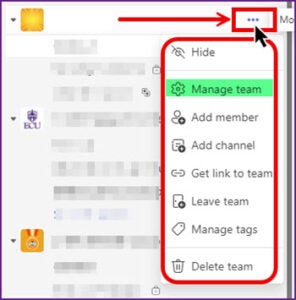
- Review sensitive data policies and guidelines for ECU users.
- Within Teams, click the more icon (ellipsis) beside your team’s name to access settings. Add members, channels and more.
- Review and update the permissions of your site through the Manage team option.
- *If you need an exception to the private requirement, submit your justification through the Teams Support service request.
Practice update 2. MS 365 group expiration enforcement
When a Teams team or SharePoint site is created, a Microsoft 365 group is also created to manage membership and permissions. Beginning February 2024, we are implementing an annual Microsoft 365 group expiration requirement to control:
- Orphaned groups (no owner)
- Abandoned groups (no recent activity)
- Team sprawl (server junk)
Next steps for owners
- Delete unnecessary teams (and associated groups) through settings. Pending deletion for an inactive team shows in the Activity feed.
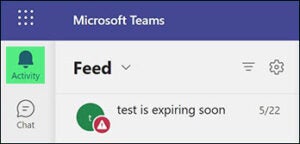
- Check team/site owners. Two are required; one as the main owner and at least one backup. Add using the Add member team setting. If a team’s owner has left ECU, submit the Teams Support service request.
- Active groups/teams/sites are renewed automatically. The following actions trigger auto-renew: SharePoint – files are viewed, edited, uploaded, downloaded, moved, or shared; Teams – a channel is visited; Outlook – group is joined/edited, a group message is written, read or liked; Forms – a form is viewed, created, edited or submitted.
- Renewal notifications** for groups inactive for over a year are emailed to owners 30 days, 15 days and one day prior to expiration. If a group is not renewed, it is deleted along with its associated content, team, site. A deleted team is only recoverable within 30 days of deletion.
**Please do not reply to any renewal notifications. They are sent from an unmonitored email account.
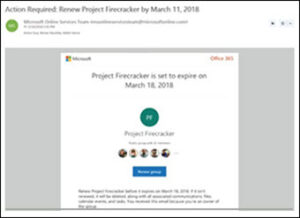
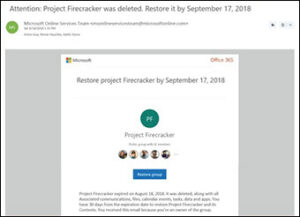
Need Assistance? Call the IT Service Desk at 252-328-9866. We appreciate everyone’s understanding with these important security changes.
Post expires at 12:38pm on Thursday August 1st, 2024
