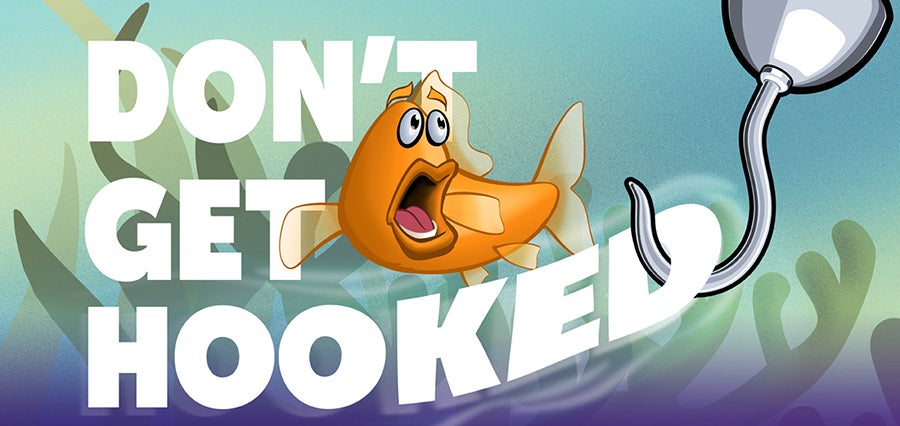Don’t Take the Bait! Spot Phishing Emails
Never click suspicious links in emails and texts
If you accidentally respond to a phishing email, change your password immediately,
verify your multifactor methods, then call the IT service Desk at 252-328-9866.
Phishing emails appear legitimate but are actually fraudulent. They often impersonate trusted sources such as administrators, faculty members or campus services. The goal is to steal your personal data, compromise your accounts or spread malware.
Eventually, a phishing email will show up in your inbox. It happens to everyone.
Spot a phishing email:
- Urgent requests that ask you to take immediate action. No one is going to contact you via email to offer you a job.
- Suspicious links. Hover over links but don’t click to verify their legitimacy. Scammers often use shortened links to hide their true destination. While not all shortened links are malicious, they can be tricky to verify at a glance.
- Mismatched sender addresses. Phishers often use similar-looking (spoofed) addresses to deceive recipients into thinking the email comes from university email. Hover over the sender’s address to ensure the displayed address matches the true address. For example, official emails from the Cashier’s Office come from “cashier @ ecu.edu.” If the email is NOT from “cashier @ ecu.edu,” it is not from the Cashier’s Office.
- Messages sent from outside ECU’s email system are tagged with the following message: “This email originated from outside ECU” alerting you to double-check the sender’s domain.
![]()
- Requests for personal information. Legitimate organizations NEVER ask for sensitive data (passwords, Social Security numbers, account numbers, etc.) via email. If you are asked to buy gift cards and call them back with the number on the card – it is a SCAM.
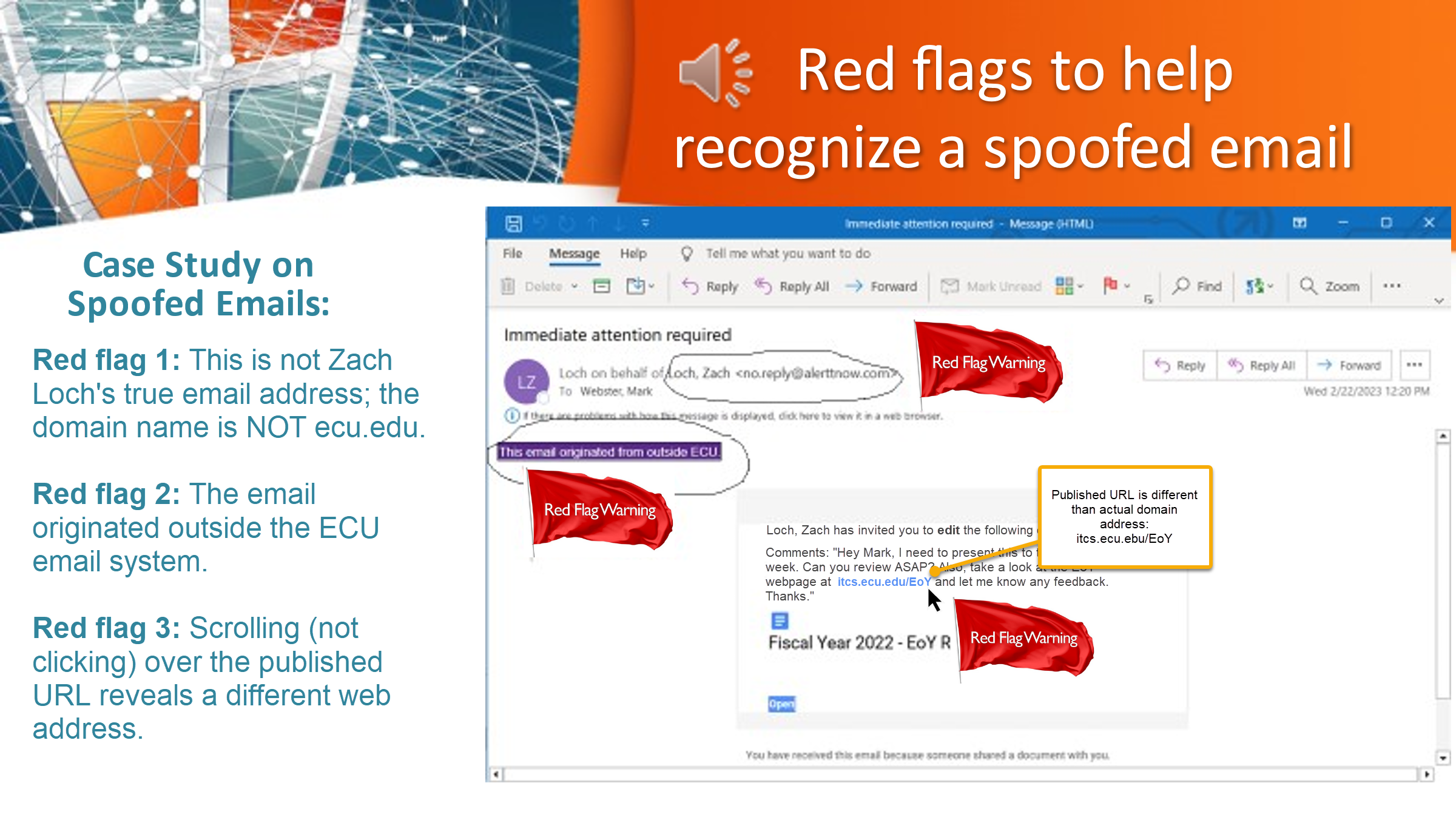
Trust official ECU messages
Official ITCS email communications always match the display name and email address.
- The ITCS Notification email address is always “ITCSNOTIFICATIONS @ ECU.EDU.” Mouse over “IT HELPDESK,” or any other suspicious address to check that the displayed address matches the true address and is not something like “joesmith @ someotherdomain.com.”
Don’t Panic! Don’t Click
- Be skeptical. Before automatically responding to a request, take a moment to check that the message is legitimate.
- NEVER send your personal or sensitive information through email. This includes your password or other personal information. Businesses – including ECU – will NEVER request personal information through email.
- Verify a sender. Mouse over addresses to check the URL.
- Be careful of links and attachments. Be especially cautious when opening attachments or clicking links if you receive an email containing a warning banner indicating that it originated from an external source.
- Keep your antivirus software regularly updated.
- Windows Defender (included with Windows 10/11)
- XProtect included with macOS
- Other antivirus software from any reputable vendor.
- Update your computer and software. Install the latest patches and updates for your operating system and other software.
- Report a phishing or spam email by forwarding the message to phish@ecu.edu or submit a security concern to ITCS. To learn more about phishing, visit the Federal Trade Commission.
- Delete the suspected email once it’s reported.
If you do provide account information to a malicious site, CHANGE YOUR PASSWORD IMMEDIATELY at pirateid.ecu.edu. Next, verify your multifactor authentication methods at mysignins.microsoft.com/security-info. Finally, call the IT Service Desk at 252-328-9866.
Have questions? Need assistance?
Call the IT Service Desk at 252-328-9866 or visit your nearest Pirate Techs technology support center. See this IT Knowledge Base article for more information on accessing your MFA methods.