Conferencing and Voice Services in One Convenient App
Webex upgrade available in May
The latest Webex app includes all the conferencing features you need plus calling features to give ECU users one desktop/mobile interface for meetings, voice calls, voicemail and contacts.
Beginning May 6, when you open your Webex app, tap the Update now button and upgrade to the latest features including:
- Conferencing
- Phone/video calls*
- Voicemail
- Call forwarding
- Contacts
Jabber user?
It’s okay to uninstall after you upgrade. All Jabber features are now available in Webex Meetings.
Need to install the Webex desktop app?
Log in to ecu.webex.com. Tap Downloads in the navigation menu and follow the prompts.
What about Outlook scheduling?
Get the Cisco Webex Scheduler add-in through Outlook.
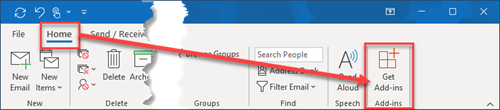
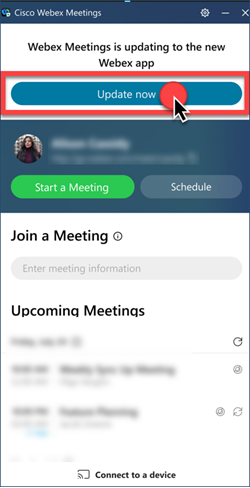
If you have questions, call the Pirate Techs Service Desk at 252-328-9866.
For detailed instructions see the IT Knowledge Base instruction article, “Install Webex Desktop and Outlook Scheduler”
*To enable voice services through Webex, first submit the Webex Calling Account request, then configure the updated app with your office number:
- After you upgrade, open the Webex app. Tap settings (at the top).
- Tap Phone Services. Log in again (for setup).
- Follow the prompts to add your office number to the app.
