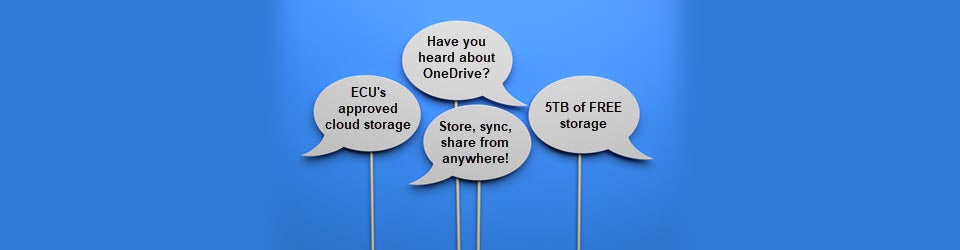OneDrive Cloud Storage Works for You
It's a great time to make use of a great tool
Now that fall semester has begun, you may be thinking it’s (FINALLY) time to get your computer files under control.
It’s also time to check out OneDrive cloud storage and discover how easy it is to stay organized and productive using this storage feature of your ECU Microsoft 365 subscription.
Why use OneDrive?
Besides the great storage, sharing and collaboration features plus an easy-to-use interface, OneDrive is approved for both sensitive* and non-sensitive file storage and is the only approved cloud storage solution for ECU data.
OneDrive is great for your individual work/school files AND is also available as a shared folder in Microsoft Teams and SharePoint.
Is OneDrive easy to use?
Yes! The convenience, features and intuitive interface make it easy to learn and incorporate into your day-to-day workflow. For example, there’s the convenience of AutoSave – no more remembering to click the Save icon when updating a file.
See these resources to learn more:
- Visit the IT Knowledge Base for a list of OneDrive how-to’s.
- Submit the OneDrive service request for troubleshooting assistance.
- Faculty/staff can schedule a face-to-face session with ECU’s Technology Training team: Outlook Bookings site.
What makes OneDrive so indispensable?
► FREE through your ECU Microsoft 365
► Store up to 5TB of sensitive and non-sensitive work files*
► Share with ECU and non-ECU users§
► Access files online from anywhere or offline using sync
► Sync non-sensitive files for anywhere access
► Integrate OneDrive with Microsoft Teams, SharePoint & Office
► Collaborate with multiple users simultaneously
► Create and edit online files within OneDrive
► Restore deleted files quickly
► Download the mobile app
► Log in at pirate365.ecu.edu
How do I access OneDrive?
From a browser, log in to pirate365.ecu.edu. Once your home page opens, click the app launcher icon (looks like nine dots), then the OneDrive icon (looks like a blue cloud). Create folders and files, drag and drop files from your computer or set up the sync feature.
*If you plan to store sensitive data in OneDrive or need to share outside ECU, see this policy page from University Data Governance for guidance. Also includes the data steward if you have questions or need an exception. Contact the Office of Research Integrity and Compliance (252-328-9474) to determine whether research data, technical specifications or information falls under these categories. Cloud storage services outside the university do not meet required security standards. The Cloud Computing and ECU Data page explains.
§Sensitive data can only be shared with appropriate ECU users. See this policy page from University Data Governance for guidance that includes data steward contacts for questions and exception requests. Contact the Office of Research Integrity and Compliance (252-328-9474) to determine whether your research data, technical specifications or information falls under these categories.