Requested Applications
Current Requests
Below are the LTIs requests currently being processed. Check the status of the request below. If you do not see the LTI you need, submit an LTI Request.
| Integration | Type | Uses | Status |
|---|---|---|---|
| PackBack | Assessment & Evaluation | Discussion platform that provides and moderates feedback. | Contract |
| Gale | Content | Library resource | Installation & Testing |
| Alexander Street Video | Content | Library resource | Installation & Testing |
| Films on Demand | Content | Library resource | Installation & Testing |
| Sound Trap | Content/Engagement | Music and sound creation application | Submitted in PORT |
| Evolve Link | Content | Link to Elsevier database | Contract |
| Oxford Learning Link | Content | Access Oxford University Press resources | Contract |
| Lrnr | Content | Course and assessment resources | Installation and Testing |
| Oxford Insight | Content | Access Oxford University Press resources | Contract |
| JoVE | Content | Library Resource | Installation and Testing |
| WAMAP | Content | Mathematics assessment management | Awaiting DLET Approval |
| FlatWorld Homework | Content | Business, humanity, and STEM, homework, assessment, and lecture content | Approved by DLET |
| DesignPlus Tools | Course Design | Enhance course pages and design to make content more engaging | Awaiting DLET Approval |
| Macmillan | Content | E-textbook and content delivery | Installation & Testing |
LTI Request Process
Because FERPA-protected student data may be stored, accessed, or passed through an LTI, requests for LTIs must be reviewed and approved. This process has approval from the Distance Education Learning Technology Committee. There are many steps in the process, so we are unable to provide an installation date upon receiving an LTI request.
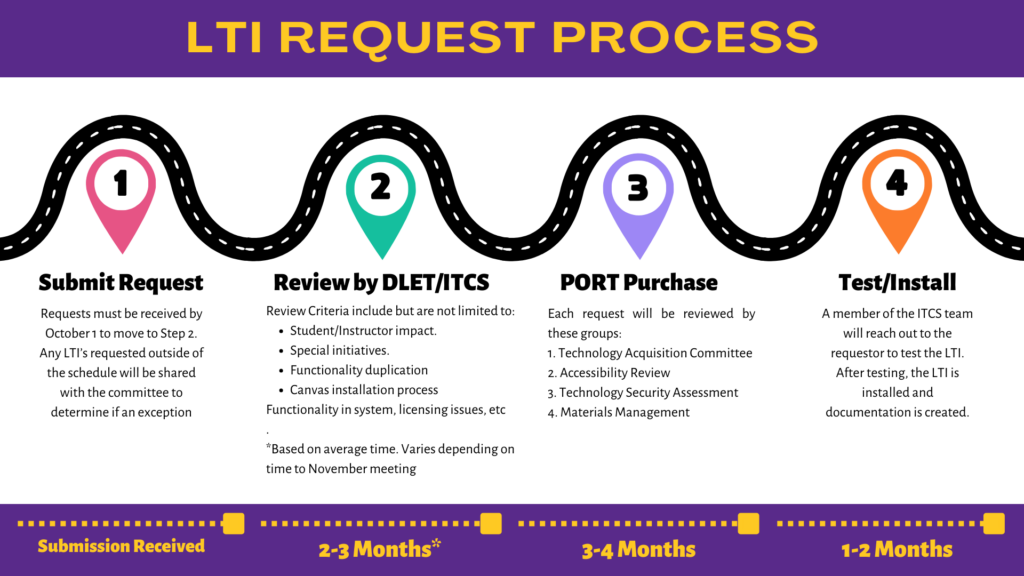
Step 1: Submit an LTI Request
- Requests must be received by October 1 to move to Step 2.
- Any LTIs requested outside of the schedule will be shared with the committee to determine if an exception should be requested and/or recommended. Requestors will be notified if an exception is granted.
- Please note that if an exception is not granted, the LTI will be reviewed at the regular cadence in November.
Step 2: Review by Digital Learning & Emerging Technologies Advisory Committee (DLET) & ITCS
Timeline
- Requests are reviewed annually by the committee each November.
- Exceptions are considered for special initiatives.
Review Criteria for review include but are not limited to:
- Student Impact
- Instructor impact
- Special initiatives.
- Duplication of functionalities available through existing services or LTIs.
- Canvas installation process.
- Functionality in the system, licensing issues, etc.
Any individual installation of LTI tools at the course level should be the exception supposed by a significant justification.
Step 3: Requestor submits purchase request through PORT system.
- The PORT purchase can be submitted by your department purchaser. This step is also required if there is no cost for the LTI.
- LTI requests and purchases follow the Technology Purchase Process, including the following reviews:
- Technology Acquisition Committee (meets 2nd and 4th Wednesday of each month)
- Accessibility Review
- Technology Security Assessment (Requestor will be notified to submit a separate ticket for this step)
- Materials Management (An MOU is obtained with the vendor)
- Reviews of LTI requests can take time and will vary from tool to tool. It is not uncommon for requests to take several months to complete.
Step 4: Testing, Installation and Documentation
ITCS installs and tests the LTI with the requestor. Documentation is added to the LTI & Publisher Tools page in the IT service catalog.
Timeline
- The LTI may not be installed and ready for use immediately after Step 4 has been completed. The timing of an LTI installation and testing considers the impact to campus to minimize disruptions to the LMS.
FAQs
Which publisher and LTI tools are available in Canvas?
A full list is available on our Learning Technology website.
Where can I search for new LTI tools in Canvas?
For current LTIs at ECU, see the Learning Technology website. For other LTIs, see the Edu App Center resources.
How do I request a new LTI?
New LTIs can be requested by submitting an LTI Request Canvas Ticket. All LTIs must be submitted by October 1 to be considered during the November Distance Education Learning Technology Committee (DLET) meeting.
How long does an LTI request take?
The length of the request varies, but usually is no shorter than 6 months for the entire process. LTIs must be approved by the DLET Committee each November. This step can play a significant role in the time a request can take based on when the request is submitted. In addition, a Technology Security Assessment needs completed, and a contract usually procured. These steps depend on how quickly the vendor can provide information.
My LTI request has stalled. Is there anything I can do?
We work to be as transparent as possible about where an LTI request is in the process. However, there are a few times where it is outside our control. For example, during the Technology Security Assessment, vendors often need to provide security information. If the request is stalled, feel free to reach out through the ticket with the request and to follow-up with the vendor to help get things moving.
When are new LTIs installed?
LTI installations vary. However, a general rule of thumb is that new LTIs are added twice per calendar year – prior to the start of the fall (July) and spring semesters (December). Once the LTI is ready for installation, it will be added to the queue. There are often other LTIs we are working to strategically install that may take precedence.
Will I be notified once the LTI is ready to use?
Yes, a member of our team will reach out once the LTI is installed and ready to use. They will work with you to test the LTI to ensure it is working properly.
What if an LTI is not approved?
You will be notified of the reasons that the LTI failed approval and alternate options will be offered (if applicable).